Expert Tips for Using Class Buddy to Enhance Classroom Experience
Introduction to Class Buddy
In today’s digital age, integrating technology into the classroom has become essential. One of the tools gaining popularity among educators is Class Buddy. This versatile application is designed to streamline classroom management, enhance student engagement, and simplify administrative tasks. In this blog post, we'll explore expert tips for effectively using Class Buddy to elevate your classroom experience.
Setting Up Class Buddy
Before diving into its features, it's crucial to set up Class Buddy properly. Start by creating a class profile and adding your students. Ensure that all necessary information is inputted correctly, such as student names, contact details, and any special accommodations they might need. This initial setup will save you time and minimize errors later on.
Additionally, customize your settings to suit your teaching style. Class Buddy allows you to personalize notifications, grading systems, and even classroom themes. Taking the time to tailor these settings can significantly impact how efficiently you manage your class.
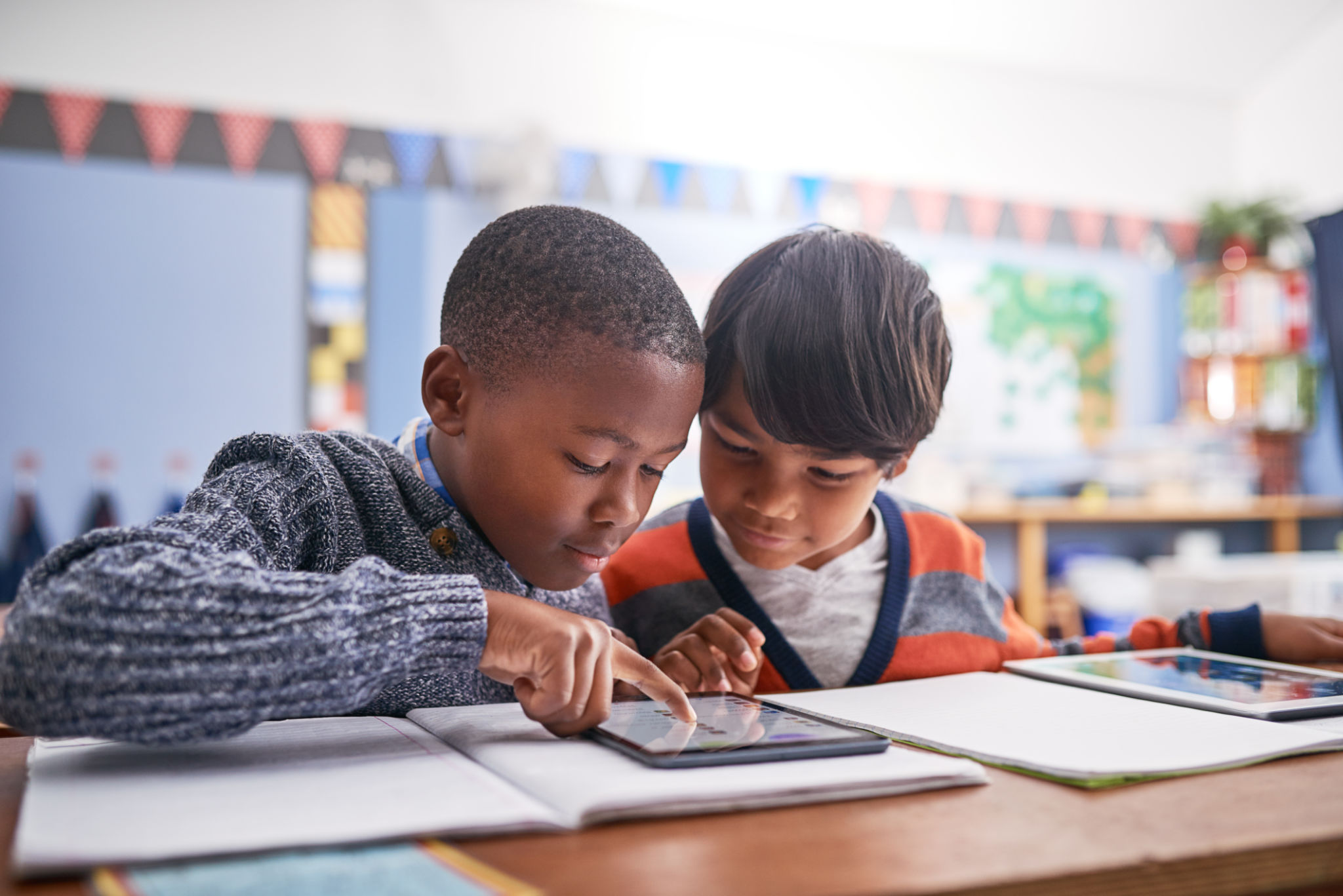
Enhancing Student Engagement
One of the standout features of Class Buddy is its ability to foster student engagement. Utilize the interactive tools available, such as quizzes and polls, to make lessons more dynamic. These features not only keep students interested but also provide immediate feedback on their understanding of the material.
Encourage students to participate in discussion forums and group projects within the app. These collaborative activities can enhance communication skills and promote a sense of community in the classroom.
Streamlining Administrative Tasks
Class Buddy excels at simplifying administrative duties. Use the app's attendance tracking feature to monitor student attendance accurately. The app can generate reports and analytics, providing insights into patterns and helping you address any issues promptly.
Grading is another area where Class Buddy shines. With its intuitive grading system, you can easily input scores and provide feedback. The app can also calculate final grades automatically, reducing the time spent on manual calculations.

Utilizing Communication Tools
Effective communication is vital in any educational setting. Class Buddy offers multiple communication tools to keep everyone connected. Use the messaging feature to send updates and reminders to students and parents. This ensures everyone stays informed about important dates and events.
Additionally, consider scheduling virtual office hours through Class Buddy. This feature allows students to reach out with questions or concerns, fostering a supportive learning environment even outside of regular class hours.
Maximizing Resource Sharing
Class Buddy makes it easy to share resources with your students. Upload lesson plans, reading materials, and multimedia content directly onto the platform. This centralized approach means students can access all necessary resources in one place, reducing confusion and enhancing learning efficiency.

Conclusion
By leveraging the features of Class Buddy effectively, educators can significantly enhance the classroom experience for both themselves and their students. From streamlining administrative tasks to fostering engagement and communication, Class Buddy is a powerful tool in modern education. Implement these expert tips to make the most out of this innovative platform and witness the transformation in your teaching dynamics.
